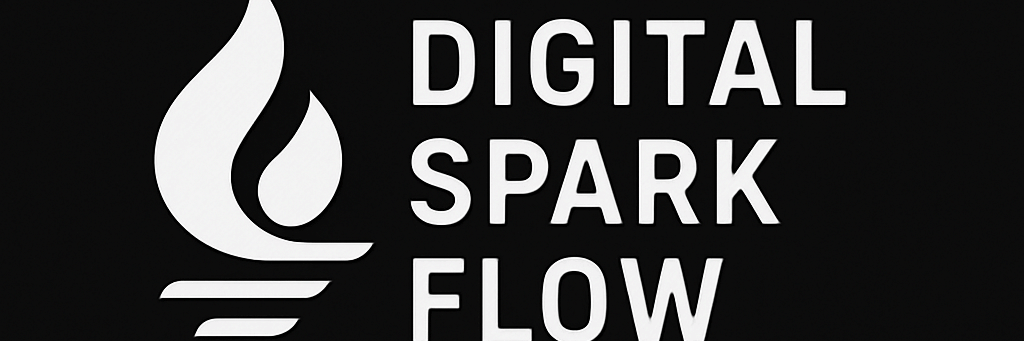Bezpieczeństwo aplikacji web to nie opcja – to konieczność. Spring Security to potężny i elastyczny framework zabezpieczeń dla aplikacji Java, który integruje się seamlessly z ekosystemem Spring. W 2016 roku to de facto standard dla zabezpieczania aplikacji enterprise.
Dlaczego Spring Security jest ważne
W erze cyberzagrożeń każda aplikacja potrzebuje solidnych mechanizmów bezpieczeństwa. Spring Security oferuje comprehensive solution – od prostego basic auth po zaawansowane OAuth2 i SAML. Framework używany przez miliony aplikacji, battle-tested w największych korporacjach.
Co się nauczysz:
- Podstawowe koncepty: authentication vs authorization
- Jak skonfigurować Spring Security w aplikacji
- Different authentication methods (form login, basic auth, JWT)
- Jak implementować authorization z roles i authorities
- Best practices dla zabezpieczania REST API
Wymagania wstępne:
- Solid knowledge of Spring Framework
- Experience with Spring Boot
- Understanding of HTTP protocol and web security basics
- Familiarity with Maven/Gradle build tools
Security fundamentals
Spring Security implement both aspects through configurable filters and providers:
Setup i podstawowa konfiguracja
Maven dependencies
<dependency>
<groupId>org.springframework.boot</groupId>
<artifactId>spring-boot-starter-security</artifactId>
</dependency>
<dependency>
<groupId>org.springframework.boot</groupId>
<artifactId>spring-boot-starter-web</artifactId>
</dependency>
Po dodaniu spring-boot-starter-security, Spring Boot automatycznie:
- Zabezpiecza wszystkie endpointy
- Generuje default user „user” z random password (w logach)
- Konfiguruje basic HTTP authentication
- Dodaje CSRF protection
- Enables security headers
Basic security configuration
@Configuration
@EnableWebSecurity
public class SecurityConfig extends WebSecurityConfigurerAdapter {
@Override
protected void configure(HttpSecurity http) throws Exception {
http
.authorizeRequests()
.antMatchers("/public/**").permitAll()
.antMatchers("/admin/**").hasRole("ADMIN")
.anyRequest().authenticated()
.and()
.formLogin()
.loginPage("/login")
.defaultSuccessUrl("/dashboard")
.permitAll()
.and()
.logout()
.logoutSuccessUrl("/login?logout")
.permitAll();
}
@Override
protected void configure(AuthenticationManagerBuilder auth) throws Exception {
auth
.inMemoryAuthentication()
.withUser("user")
.password("password")
.roles("USER")
.and()
.withUser("admin")
.password("admin")
.roles("USER", "ADMIN");
}
}
Authentication methods
Form-based authentication
@Override
protected void configure(HttpSecurity http) throws Exception {
http
.authorizeRequests()
.anyRequest().authenticated()
.and()
.formLogin()
.loginPage("/login")
.loginProcessingUrl("/perform-login")
.defaultSuccessUrl("/dashboard", true)
.failureUrl("/login?error=true")
.usernameParameter("email")
.passwordParameter("pwd")
.and()
.logout()
.logoutUrl("/perform-logout")
.logoutSuccessUrl("/login?logout")
.deleteCookies("JSESSIONID");
}
HTTP Basic authentication
@Override
protected void configure(HttpSecurity http) throws Exception {
http
.authorizeRequests()
.anyRequest().authenticated()
.and()
.httpBasic()
.realmName("My Application")
.and()
.csrf().disable(); // Disable CSRF for API endpoints
}
Database authentication
@Autowired
private DataSource dataSource;
@Override
protected void configure(AuthenticationManagerBuilder auth) throws Exception {
auth
.jdbcAuthentication()
.dataSource(dataSource)
.usersByUsernameQuery(
"SELECT username, password, enabled FROM users WHERE username = ?")
.authoritiesByUsernameQuery(
"SELECT username, authority FROM authorities WHERE username = ?")
.passwordEncoder(passwordEncoder());
}
@Bean
public PasswordEncoder passwordEncoder() {
return new BCryptPasswordEncoder();
}
Custom UserDetailsService
@Service
public class CustomUserDetailsService implements UserDetailsService {
@Autowired
private UserRepository userRepository;
@Override
public UserDetails loadUserByUsername(String username) throws UsernameNotFoundException {
User user = userRepository.findByUsername(username);
if (user == null) {
throw new UsernameNotFoundException("User not found: " + username);
}
return org.springframework.security.core.userdetails.User.builder()
.username(user.getUsername())
.password(user.getPassword())
.authorities(getAuthorities(user.getRoles()))
.accountExpired(false)
.accountLocked(false)
.credentialsExpired(false)
.disabled(!user.isEnabled())
.build();
}
private Collection<? extends GrantedAuthority> getAuthorities(Set<Role> roles) {
return roles.stream()
.map(role -> new SimpleGrantedAuthority("ROLE_" + role.getName()))
.collect(Collectors.toList());
}
}
// Configuration
@Override
protected void configure(AuthenticationManagerBuilder auth) throws Exception {
auth.userDetailsService(customUserDetailsService)
.passwordEncoder(passwordEncoder());
}
Authorization i role-based access
Method-level security
@Configuration
@EnableGlobalMethodSecurity(prePostEnabled = true, securedEnabled = true)
public class MethodSecurityConfig extends GlobalMethodSecurityConfiguration {
}
@RestController
public class UserController {
@GetMapping("/users")
@PreAuthorize("hasRole('ADMIN')")
public List<User> getAllUsers() {
return userService.findAll();
}
@GetMapping("/users/{id}")
@PreAuthorize("hasRole('USER') and #id == authentication.principal.id")
public User getUser(@PathVariable Long id) {
return userService.findById(id);
}
@PostMapping("/users")
@Secured("ROLE_ADMIN")
public User createUser(@RequestBody User user) {
return userService.save(user);
}
@DeleteMapping("/users/{id}")
@PreAuthorize("hasRole('ADMIN') or @userService.isOwner(#id, authentication.name)")
public void deleteUser(@PathVariable Long id) {
userService.delete(id);
}
}
URL-based authorization
@Override
protected void configure(HttpSecurity http) throws Exception {
http
.authorizeRequests()
// Public endpoints
.antMatchers("/api/public/**").permitAll()
.antMatchers("/login", "/register").permitAll()
.antMatchers(HttpMethod.GET, "/api/products/**").permitAll()
// Role-based access
.antMatchers("/api/admin/**").hasRole("ADMIN")
.antMatchers("/api/moderator/**").hasAnyRole("ADMIN", "MODERATOR")
// HTTP method restrictions
.antMatchers(HttpMethod.POST, "/api/**").hasRole("USER")
.antMatchers(HttpMethod.DELETE, "/api/**").hasRole("ADMIN")
// Pattern matching
.antMatchers("/api/users/*/profile").access("@securityService.canAccessProfile(authentication, #userId)")
// Default
.anyRequest().authenticated()
.and()
.oauth2Login()
.and()
.jwt();
}
Password encoding i security
@Configuration
public class PasswordConfig {
@Bean
public PasswordEncoder passwordEncoder() {
// BCrypt with strength 12 (default 10)
return new BCryptPasswordEncoder(12);
}
// Alternative encoders
@Bean
public PasswordEncoder scryptEncoder() {
return new SCryptPasswordEncoder();
}
@Bean
public PasswordEncoder argon2Encoder() {
return new Argon2PasswordEncoder();
}
}
@Service
public class UserService {
@Autowired
private PasswordEncoder passwordEncoder;
public User registerUser(String username, String rawPassword) {
User user = new User();
user.setUsername(username);
user.setPassword(passwordEncoder.encode(rawPassword));
return userRepository.save(user);
}
public boolean validatePassword(String rawPassword, String encodedPassword) {
return passwordEncoder.matches(rawPassword, encodedPassword);
}
}
REST API security
Stateless authentication z JWT
@Component
public class JwtTokenProvider {
private final String secretKey = "mySecretKey";
private final long validityInMilliseconds = 3600000; // 1h
public String createToken(String username, List<String> roles) {
Claims claims = Jwts.claims().setSubject(username);
claims.put("roles", roles);
Date now = new Date();
Date validity = new Date(now.getTime() + validityInMilliseconds);
return Jwts.builder()
.setClaims(claims)
.setIssuedAt(now)
.setExpiration(validity)
.signWith(SignatureAlgorithm.HS256, secretKey)
.compact();
}
public String getUsername(String token) {
return Jwts.parser().setSigningKey(secretKey).parseClaimsJws(token)
.getBody().getSubject();
}
public boolean validateToken(String token) {
try {
Jws<Claims> claims = Jwts.parser().setSigningKey(secretKey).parseClaimsJws(token);
return !claims.getBody().getExpiration().before(new Date());
} catch (JwtException | IllegalArgumentException e) {
return false;
}
}
}
@Component
public class JwtTokenFilter extends OncePerRequestFilter {
@Autowired
private JwtTokenProvider jwtTokenProvider;
@Override
protected void doFilterInternal(HttpServletRequest request, HttpServletResponse response,
FilterChain filterChain) throws ServletException, IOException {
String token = resolveToken(request);
if (token != null && jwtTokenProvider.validateToken(token)) {
String username = jwtTokenProvider.getUsername(token);
UserDetails userDetails = userDetailsService.loadUserByUsername(username);
UsernamePasswordAuthenticationToken authentication =
new UsernamePasswordAuthenticationToken(userDetails, null, userDetails.getAuthorities());
SecurityContextHolder.getContext().setAuthentication(authentication);
}
filterChain.doFilter(request, response);
}
private String resolveToken(HttpServletRequest request) {
String bearerToken = request.getHeader("Authorization");
if (bearerToken != null && bearerToken.startsWith("Bearer ")) {
return bearerToken.substring(7);
}
return null;
}
}
CSRF protection
@Override
protected void configure(HttpSecurity http) throws Exception {
http
// Enable CSRF for web applications
.csrf()
.csrfTokenRepository(CookieCsrfTokenRepository.withHttpOnlyFalse())
.and()
// Disable CSRF for API endpoints
.antMatcher("/api/**")
.csrf().disable()
// Custom CSRF configuration
.csrf()
.ignoringAntMatchers("/api/webhook/**")
.csrfTokenRepository(new HttpSessionCsrfTokenRepository());
}
// Custom CSRF token endpoint
@RestController
public class CsrfController {
@GetMapping("/api/csrf")
public CsrfToken csrf(HttpServletRequest request) {
return (CsrfToken) request.getAttribute(CsrfToken.class.getName());
}
}
Security headers
@Override
protected void configure(HttpSecurity http) throws Exception {
http
.headers()
.frameOptions().deny()
.contentTypeOptions().and()
.httpStrictTransportSecurity(hstsConfig ->
hstsConfig
.maxAgeInSeconds(31536000)
.includeSubdomains(true))
.and()
.sessionManagement()
.sessionCreationPolicy(SessionCreationPolicy.STATELESS)
.maximumSessions(1)
.maxSessionsPreventsLogin(false);
}
Testing Spring Security
@RunWith(SpringRunner.class)
@WebMvcTest(UserController.class)
public class UserControllerSecurityTest {
@Autowired
private MockMvc mockMvc;
@Test
public void shouldRequireAuthenticationForProtectedEndpoint() throws Exception {
mockMvc.perform(get("/api/users"))
.andExpect(status().isUnauthorized());
}
@Test
@WithMockUser(roles = "ADMIN")
public void shouldAllowAdminAccess() throws Exception {
mockMvc.perform(get("/api/admin/users"))
.andExpect(status().isOk());
}
@Test
@WithMockUser(roles = "USER")
public void shouldDenyUserAccessToAdminEndpoint() throws Exception {
mockMvc.perform(get("/api/admin/users"))
.andExpected(status().isForbidden());
}
@Test
public void shouldAllowAnonymousAccessToPublicEndpoint() throws Exception {
mockMvc.perform(get("/api/public/info"))
.andExpected(status().isOk());
}
}
Common security vulnerabilities
Top security issues to avoid:
- Weak passwords: Enforce strong password policies
- Session fixation: Spring Security handles this automatically
- CSRF attacks: Enable CSRF protection for web forms
- XSS: Validate and sanitize all input
- SQL injection: Use parameterized queries
- Insecure direct object references: Validate authorization for each resource
Best practices
✅ Security best practices:
- Principle of least privilege: Grant minimum necessary permissions
- Defense in depth: Multiple security layers
- Secure defaults: Start restrictive, then open up as needed
- Regular updates: Keep Spring Security and dependencies current
- Audit logging: Log all authentication and authorization events
- HTTPS everywhere: Never transmit credentials over HTTP
Spring Boot auto-configuration automatically secures all endpoints when spring-boot-starter-security is on classpath. Provides sensible defaults with option to customize through WebSecurityConfigurerAdapter.
Tak, ale wymaga więcej manual configuration. Spring Boot znacznie upraszcza setup przez auto-configuration i starter dependencies.
Spring Security supports multiple authentication providers: database, LDAP, OAuth2, SAML. Configure multiple providers in AuthenticationManagerBuilder and they’ll be tried in order.
SpEL expressions used in @PreAuthorize, @PostAuthorize: hasRole(), hasAuthority(), authentication.name, etc. Pozwalają na complex authorization logic directly in annotations.
Use .rememberMe() in HttpSecurity configuration. Spring Security provides persistent and hash-based remember-me implementations out of the box.
Use stateless authentication (JWT tokens), disable CSRF for API endpoints, implement proper CORS configuration, and always validate authorization on each request.
Przydatne zasoby:
- Spring Security Reference Documentation
- Spring Guide – Securing a Web Application
- OWASP Top 10 Security Risks
- Spring Security GitHub Repository
🚀 Zadanie dla Ciebie
Zaimplementuj complete security setup dla blog application:
- User registration i login z bcrypt password encoding
- Role-based access: ADMIN może zarządzać wszystkimi posts, USER tylko swoimi
- REST API endpoints z JWT authentication
- Method-level security z @PreAuthorize
- Custom login page z CSRF protection
- Integration tests dla security configuration
Przetestuj:
- Unauthorized access returns 401
- Insufficient privileges return 403
- JWT tokens expire properly
- CSRF protection działa dla forms
Masz pytania o Spring Security? Podziel się swoimi doświadczeniami w komentarzach – security jest complex topic, ale Spring Security makes it manageable!